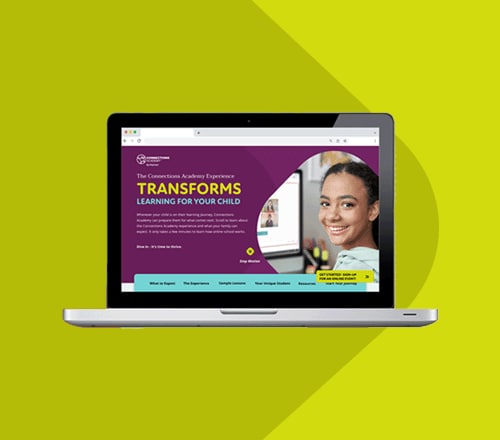3 Steps to Improving Your Typing Speed and Accuracy
byChristopher E. Nelson
5 min to read
Typing skills are integral to a student’s life today. Typing is one of several computer skills every student should master by high school. Knowing how to type accurately and at a reasonable speed will serve many online students far beyond high school and college.
The U.S. Bureau of Labor Statistics estimates that there are nearly 42,000 word processor and typist jobs in the country—and that figure excludes such typing-centric positions as secretaries and administrative assistants (which employ more than 3.5 million people), court reporters, simultaneous captioners, and medical transcriptionists. The need for typists and word processors is expected to grow by 2.4 percent annually.
“Being able to type quickly and accurately is a skill that will serve you well no matter where your career takes you,” according to the online job site Indeed. “Producing quality work with few typos or missing words will help ensure that the focus remains on the message of your content. Improving your typing skills may also help strengthen your written communication skills and allow you to advance in your career.”
How do kids who are already typing improve their speed and accuracy? Practice.
Typing Practice for Kids
Younger children who are curious about keyboards may not have full command of their motor skills yet, and some children’s hands may be too small to properly place their fingers on the home keys, according to a discussion about when kids are developmentally ready for typing. But you can help familiarize young students with where the keys are on a keyboard and how typing works.
Free online typing games for kids are an entertaining way to strengthen keyboarding skills among young beginners, novices, and intermediate typists. Games focus on single-letter key placement and move on to combining letters to form words as they provide typing practice for kids.

How to Improve Your Typing Speed and Accuracy
If you are going to work with your child—or yourself—on how to improve typing speed, you should first have an idea of how fast you should type. On average, most people type at a rate of around 40 words per minute (wpm), which is required in many jobs. Secretarial and administrative positions may require up to 60 wpm.
A high school student who has good posture and uses the correct typing technique with all 10 fingers should be able to hit the 40 wpm mark with practice. Conversely, students who use the hunt-and-peck method of typing manage only 27 wpm on average.
To time your typing, pick a passage and type as much of it as you can for one, two, or five minutes. Then, count all characters typed (Ctrl + shift + G in MS Word; on a Mac, go to the Tools menu and choose Word Count) and divide by five to get the number of words typed, then divide by the number of minutes spent typing.
Speed isn’t the only goal. You need accuracy. You need to be able to type what you mean to say. You can adjust accuracy standards to your student’s abilities and then work to get better, but recommended targets are:
- 3rd-5th grade: 85-90%
- 6th-12th grade: 90-95%
Here’s how to improve typing speed and accuracy
According to tips from Indeed, Business Insider, and Herzing University:
Adopt a proper posture and hand placement.
Proper posture will make you more comfortable and ease the stress on your wrists. Proper typing posture entails:
- Keeping your feet flat on the ground and your neck and back straight.
- Adjusting your elbows to an angle between 90 and 110 degrees.
- Keeping your wrists in a neutral position.
- Moving your monitor so that the top of your screen is at eye level.
- Adding appropriate ergonomic typing accessories.
For a standard English-language keyboard with the “QWERTY” layout, place your left and right index fingers on the F and the J keys. Put the rest of your fingers on each hand on the remaining keys in the home row (D, S, and A for the left hand; K, L, and the semicolon symbol for the right hand). Both thumbs rest on the space bar. With your fingers positioned on the home row, you want to train yourself to tap all the other keys using your eight fingers without having to look. Your hands should always return to the home keys starting position. This is called “touch typing.”
Watch your screen—not your hands—as you type.
Your first goal should be to master touch-typing. Start with a new blank document and type any words that come to mind. Go slowly with your focus on striking the right keys. If you find yourself peeking at your hands, consider buying a blank keyboard or keyboard cover. Try activating an on-screen keyboard to guide you and reduce your temptation to watch your fingers. To do this, go to your computer’s search bar and type in “keyboard” to open your keyboard preferences.
Practice, practice, practice.
Practice is how the developing and mature brain learns, and the repetition of practice causes actual structural changes to the brain that encode that learning. Again, focus first on accurate touch-typing, and then build speed. Type all your schoolwork and anything you need to write. Type lecture notes during class. Type up some literary pieces—or portions of them—whether favorites or new to you. Type up song lyrics. Or, opt for more structured typing practice lessons and skills tests offered by many websites, such as Typing Academy, TypingClub,and How To Type. The Indeed guide referenced earlier in this article includes some typing exercises at the bottom.
Eventually, typing will be easy and natural for your student. And, regardless of the type of career they eventually pursue, they’ll have a skillset very much in demand by today’s skills-based hiring economy.