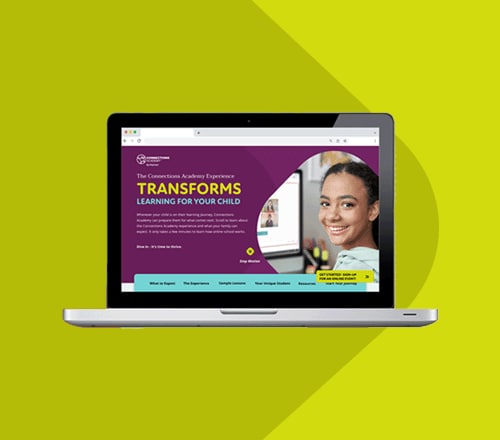The Best Online Study Tools to Start the 2025 School Year Right
by Valerie Kirk
6 min to read
There is a special energy in the air as the first day of school approaches. Whether it’s the traditional first day of school, you’re transferring schools, or your student wants to get a “fresh start” in terms of their study habits, it’s important to make sure they have everything they need to start the school year off right.
Whether your student is enrolled in a brick-and-mortar school, is homeschooled, or is attending virtual school, here are some of the best online study tools and resources to help your student get organized and crush the upcoming school year!
What Are the Benefits of Online Study Tools?
Online study tools promote engagement for kids and teens and can be a great way to gamify learning, make it more accessible, simplify the note-taking process, or simply present information in a different way to help reinforce what they’re absorbing in the classroom.
Choosing Online Study Tools
When it comes to choosing online study tools that will make the most impact on your student, think about where they need the most support: do they need help with organization or review? Do they need complex concepts explained more simply or do they just need help staying focused? Selecting apps and tools that fit your child’s needs can helpthem find more effective solutions and help free up their mental energy so they can focus on what matters most.
What Are the Best Online Study Tools by Age Group?
There are a number of effective apps and study tools available for different age groups, or even some that all students can use (with or without a little parental help!).
Elementary School
Starfall - Android, iOS, Kindle Fire, and website.
- Home to over 700 activities, games, and books, the approach to reading with this multi-app provider, Starfall centers around play, exploration, and positive reinforcement. Emergent readers can work through four stages, guided through phonics, consonant-vowel-consonant (CVC) words and up through more complex combinations as they go. The apps provide a multisensory experience with audiovisual and interactive elements that make learning feel like play.
Middle and High School
OneNote -Android, iOS, and desktop. Free.
- A text-based notes tool that lets students search and find their thoughts quickly. Microsoft’s OneNote lets students jot down notes, add an image or table, and create to-do lists, all on the same page. For organizational purposes, students can add tags to anything, and it syncs across devices and platforms.
EasyBib® - Free website with paid upgrades available.
- This bibliography generator makes citing sources a breeze. The free version of the Easybib online study tool provides Modern Language Association (MLA) support, and the paid version includes 7,000+ writing styles, including the Chicago Manual of Style (CMOS) and American Psychological Association (APA). It even includes plagiarism check and grammar review.
Project Gutenberg - Free website service.
- Project Gutenberg is an online study resource that provides free eBooks for texts that are in the public domain. There are currently over 75,000 free eBooks available on the site, with more being added every year.
All Ages
Hoopla - Android, iOS, and desktop. Free.
- Does your elementary student have an insatiable reading habit? Or maybe your middle schooler is looking for a documentary on science? Whatever their needs, they can access their local library anywhere digitally with Hoopla. By using their library card, Hoopla lets students digitally borrow eBooks, audiobooks, movies, music, and more from a computer, mobile phone, or tablet.
Brainscape - Android, iOS. Free and paid versions.
- Brainscape is a digital flashcard app that uses spaced repetition (showing cards with concepts that are more challenging more frequently) to help students home in on knowledge gaps and reinforce information in these areas rather than continuing to review concepts they know well. Users can use pre-made decks or create their own on a variety of subjects from math and science to different languages, to AP courses and standardized test prep.
Cold Turkey - Desktop. Free with a paid lifetime access upgrade available.
- Cold Turkey is a program students and their families can use to block websites, applications, and games during set blocks of time. It helps students boost their productivity, reclaim their free time, and keep them (almost) 100% distraction-free.
Forest - Android, iOS, and internet browser extension.
- The Forest app is a productivity app that capitalizes on the Pomodoro Technique, which is a time management strategy that breaks periods of focused work into 25-minute chunks, with five-minute breaks in between. This productivity timer gamifies (and pairs it with an ecological impact!) planting a virtual tree and watching it grow on a student’s phone or internet browser as they study. If they leave the app (i.e., get distracted), it will wither and rot away. Over time, students can grow a virtual forest, earn coins, and use those coins to contribute toward efforts to plant real trees.
Still need help with studying?
Tutoring and teacher support is available to online students no matter where they are. Download our free eGuide to learn more about Connections Academy or speak with an enrollment specialist to learn about more ways your student can make online learning possible.