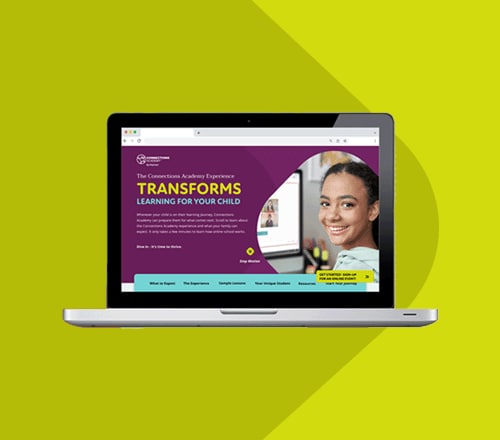What is a STEAM Education and Why is it Gaining Popularity?
byKevin Neese
4 min to read
In recent years, educators and parents have become increasingly aware of the importance of providing students with a comprehensive education that includes both the sciences and the arts. Traditionally, educational curriculums have placed a strong emphasis on STEM, which stands for Science, Technology, Engineering, and Mathematics. STEM was developed with good intentions, aiming to prepare students for a world where technology and scientific innovation take center stage.
So, what is the meaning of STEAM education, and why is it rapidly gaining popularity? Well, there is a growing realization that the arts should not be overlooked in education. This is where STEAM comes in—a fresh perspective that integrates the arts into the traditional STEM model, allowing for a well-rounded, holistic education for students of all backgrounds.
What is STEAM Education?
A STEAM education can be defined as an evolution of the traditional STEM education model that adds the arts into the mix. With this new acronym, STEAM stands for "Science, Technology, Engineering, Arts, and Mathematics." STEAM learning takes a truly holistic approach, encouraging students to think outside the box, solve problems innovatively, and make connections between seemingly unrelated subjects. It recognizes the importance of the arts as catalysts for nurturing creativity, imagination, and critical thinking skills in students. It goes beyond visual arts and includes music, drama, and other forms of creative expression.
Why is STEAM Education Gaining Popularity?
STEAM education is steadily gaining popularity in educational curriculums across the country, and there are several compelling reasons behind this trend. There is a growing recognition that a well-rounded education must include the arts. While STEM subjects are undeniably important for technological advancement and scientific innovation, integrating the arts into the curriculum may enhance students' engagement, creativity, and problem-solving abilities.
By incorporating the arts into STEM, STEAM education programs can create a dynamic learning environment that encourages collaboration and fosters teamwork. It gives students the opportunity to work together in teams, bringing together diverse perspectives and leveraging each other's unique strengths. This collaborative approach mirrors real-world scenarios where individuals from different backgrounds come together to solve complex problems, drive innovation, and produce work greater than the sum of its parts.
The Importance of the Arts in Education
Arts and sciences are often viewed as separate and independent domains, but they actually overlap and complement one another in numerous ways. Science can provide the spark for artistic expression, such as through data visualization or scientific illustrations. Similarly, artistic practices can inform scientific investigations by encouraging curiosity, openness, observation, experimentation, and documentation. By embracing the intersection of arts and sciences in STEAM education, students develop interdisciplinary skills and learn to think beyond traditional disciplinary boundaries.
The arts play a significant role in education, offering unique benefits to students. Artistic activities stimulate the imagination, allowing students to explore different modes of self-expression, and have a positive impact on emotional intelligence. They provide avenues for students to unleash their creativity, experiment with various mediums, and develop their artistic talents. Additionally, arts education enhances cognitive abilities such as problem-solving, communication, and analytical thinking. It also promotes cultural understanding, empathy, and appreciation for diverse perspectives.
For example, in a STEAM-based curriculum, students might explore the connection between geometry and art by examining the shapes and symmetry used in various architectural designs. This blend of disciplines not only enhances the learning experience for students but also makes learning more engaging, captivating, and relatable overall.

Connections Academy: Providing a Well-Rounded Education
At Connections Academy, a leading provider of online education, we understand the importance of a well-rounded education. Through our innovative curriculum, Connections Academy offers students opportunities to engage in STEAM learning experiences. We provide interactive projects, hands-on experiments, and creative activities that combine arts and sciences.
Students can explore topics like robotics, coding, visual arts, music, and more, nurturing their creativity, critical thinking, and problem-solving skills. By incorporating STEAM education, Connections Academy ensures that students receive an education that prepares them for future success and personal fulfillment.
Embracing the Power of STEAM in Education
As educators, parents, and students increasingly recognize the significance of combining arts and sciences in the learning process, STEAM education is gaining popularity. By integrating the arts into STEM subjects, STEAM education fosters creativity, critical thinking, and innovation in students. It equips them with the skills needed to thrive in a rapidly evolving world. As STEAM education continues to gain momentum, it is crucial for educators, parents, and students to embrace the synergy of arts and sciences, cultivating a love for learning, encouraging interdisciplinary thinking, and empowering the next generation to make meaningful contributions in a variety of fields.