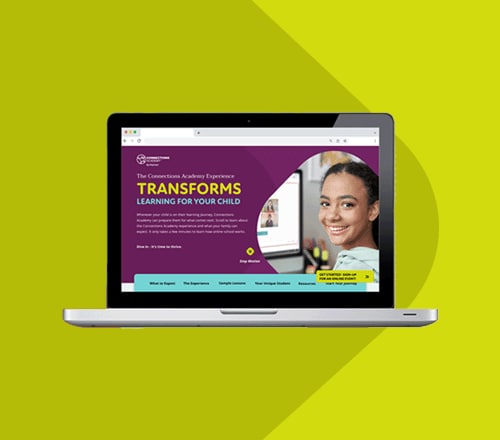Ideas to Help Students Succeed After Starting School Late in the Semester
byBob Engler
5 min to read
Transferring from one school to another is an exciting time, full of eager anticipation with prospects of new meeting new friends, learning from new teachers, and realizing new opportunities.
However, if the move to an online school happens mid-semester, it can be a source of anxiety for students if they feel overwhelmed by how to catch up on school work.
Fortunately, there are ways for students to be ready for the transition, for parents to ease worries and doubts, and to encourage students to stay focused on going from playing catch-up to getting ahead.
Working together, Learning Coaches, students, and their teachers can organize a workable, reasonable catch-up class schedule. Following it as their road map to success, students can gain the self-confidence and perseverance to catch up with the class and thrive in school alongside their peers.
What’s the Best Way to Help Students Catch Up After a Late Start?
You need a plan that sets expectations, establishes goals, and opens channels of communication. You, your student, and their teachers have essential roles in organizing that plan. Collaboration is key to ensuring everyone is ready to go before your student logs in for lessons on their first day.
What Is a Learning Coach?
Choosing a Learning Coach is a parent’s first task. Many parents choose to be their own student’s Learning Coach. They want to be active as mentors, cheerleaders, and guides in their student’s education. Other parents choose a trusted adult for the role, such as an aunt, uncle, grandparent, or family friend who can be there during the school day to help guide students through their lessons.
In either case, the first steps to getting started are:
- Logging in to the Learning Coach portal, creating an account, and completing the Learning Coach Orientation.
- Have your student log in to the Pearson Online Classroom, create an account, and complete the Student Orientation.
Once that’s done, it’s time to organize the catch-up strategy.
Create a Schedule That Shows Students How to Catch Up on School Work and Keep Up with the Class
Take advantage of the self-paced, scheduling flexibility to establish a weekly lesson plan that integrates make-up work with current studies. This enables your student to catch up and keep up simultaneously. Some options for catching up include:
- Completing extra lessons every day.
- Setting aside time on days off for studying.
- Working through school holidays and breaks.
Working closely with your student is vital to arranging the schedule. After all, they are the ones who have to do the heavy lifting.
As the parent of one successful Connections Academy® student put it:
“Instead of telling them what to do and how to do it, look over what needs to be done with your child and make a plan TOGETHER on how to get there.”
When students have a voice in deciding what has to be done and when, they have ownership of the schedule, which encourages engagement, self-motivation, and independent learning.
Get to Know Your Student’s Teacher Right Away
Connections Academy state-certified teachers are committed to your student’s academic, personal, and emotional growth. They are available via phone, secure webmail (no spam or phishing to worry about), and online meetings.
As another Connections Academy parent said:
“My sons can schedule one-on-ones with their teachers anytime. I definitely appreciate all of the time and effort the teachers put in to help the students.”
Your child’s teacher is your best resource when it comes to working out a schedule. They can:
- Let you know if there are make-up lessons that can be skipped.
- Help you calculate how many lessons must be made up, so everything is complete when the semester ends.
If you haven’t gotten your teacher’s welcome call yet, it’s coming. In the meantime, jot down whatever questions you might have about what to do after transferring schools, scheduling, keeping kids motivated through the catch-up transition, and the teacher’s expectations of student performance.

Prepare the Study Space with Your Student
Setting up an inviting, inspiring at-home learning space is another opportunity to involve your student in planning a smooth mid-semester transition. They are going to spend a lot of time there, so let them add their personality to the design.
Among the essentials are:
- A reliable computer, a stable Internet connection, webcam, headset, and scanner/printer combo.
- Notebooks, paper, pens and pencils, and storage bins to keep them organized.
- Materials for art and science lessons.
Whether the learning space is a separate room, bedroom corner, or the kitchen table, be creative. Students get a morale boost if they move things around, hang some motivational posters, or decorate (as long as it’s not distracting).
Help Your Student Adjust to the Catch-Up Plan
When all the prep work is done—expectations set, schedule organized, channels of communication open, the learning space arranged—it’s time to get to work.
Your student has a lot to manage in a short timeline, so it’s important for you to monitor progress from the very start. Assess your student’s learning style, levels of engagement as the school day progresses, what their interests are, and where they need some motivation to stay on track.
Remember, you and your student own the schedule. If you need to shift lessons around, do it. If your kid would rather study several lessons in one subject all day or break them up into smaller bites during the week, do it. If you need to build in a few more breaks, that’s OK too.
Another Connections Academy parent offers this advice:
“The first week or two, be flexible. See when your child is most focused (that’s the best time for their most frustrating class) and when they’re tired or grumpy (save their favorite class for then).”
And remember, if you run into an issue you can’t solve, get in touch with your student’s teacher—sooner than later! They’ve been doing this longer than you have and can offer tricks, tips, and insights to keep your student on track.

You Are Not Alone
In addition to your student’s teachers, reach out anytime to tech support if you have computer problems, visit the Resource Hub for articles, videos, and other resources, or join an online seminar to hear from teachers, staff, and parents and learn how to help students catch up.