The Online School Difference
Curriculum & Skills
Learning Coach Success
Learning Environment & Community
Connections Academy News Releases
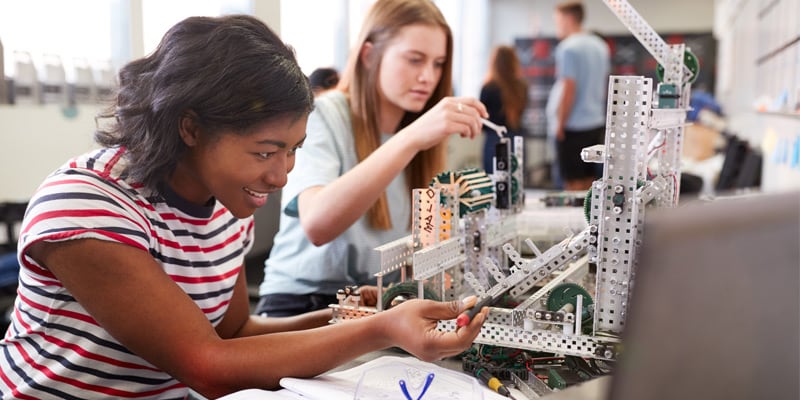
July 15, 2024
September 28, 2023
Pearson’s Connections Academy and Home Depot’s Path to Pro Program Partner to Connect High School Students to Trade Careers
January 24, 2024
Pearson’s Connections Academy Partners with HOSA–Future Health Professionals to Engage and Connect Middle and High Schoolers Early to Healthcare Careers
April 4, 2024
New Virtual Public Charter School Program, Connections Academy at Springs, Offers K-10 Option for Southern California Families
By submitting this form, you consent to receive emails, autodialed marketing calls, and text messages from Connections Academy and other educational opportunities at the email address and phone number you provided and agree to our Terms of Use, Privacy Policy and acknowledge that you are at least 18 years of age. You may opt out of receiving these communications at any time. If you do not consent, contact us for more details.














